CP May2007 Name Context Date
From Socr
(Difference between revisions)
| (3 intermediate revisions not shown) | |||
| Line 13: | Line 13: | ||
* Go to a [[SOCR]] resource (e.g., [http://www.socr.ucla.edu/htmls/SOCR_Distributions.html Distributions]) and do ... | * Go to a [[SOCR]] resource (e.g., [http://www.socr.ucla.edu/htmls/SOCR_Distributions.html Distributions]) and do ... | ||
| - | * Here is how to include an image, snapshot, graph | + | * Here is how to include an image, snapshot, graph or figure. You have to first save the image on your computer and then [[Special:Upload | upload the image to the SOCR Wiki]]. Notice the naming convention of the uploaded image - ''CP_May2007_Name_Context_Date_Fig1.jpg''! |
| - | <center>[[Image: | + | <center>[[Image:CP_May2007_Name_Context_Date_Fig1.jpg|300px]]</center> |
* Here is how to do a simple table | * Here is how to do a simple table | ||
| Line 30: | Line 30: | ||
</center> | </center> | ||
| + | ===Conclusions=== | ||
| + | Some discussion. Some food for thought. Some practice problems. Etcetera. | ||
<hr> | <hr> | ||
* [[SOCR_Events_May2007 | Back to the USCOTS SOCR Breakout Session Page]] | * [[SOCR_Events_May2007 | Back to the USCOTS SOCR Breakout Session Page]] | ||
| + | * [[SOCR_CommunityPortal_Events_May2007 | Back to the SOCR Breakout-Session Community Portal]] | ||
* [[SOCR_EduMaterials_GuidelinesWikiEditing | Complete SOCR Wiki Resource Editing Guide]] | * [[SOCR_EduMaterials_GuidelinesWikiEditing | Complete SOCR Wiki Resource Editing Guide]] | ||
* SOCR Home page: http://www.socr.ucla.edu | * SOCR Home page: http://www.socr.ucla.edu | ||
{{translate|pageName=http://wiki.stat.ucla.edu/socr/index.php?title=CP_May2007_Name_Context_Date}} | {{translate|pageName=http://wiki.stat.ucla.edu/socr/index.php?title=CP_May2007_Name_Context_Date}} | ||
Current revision as of 16:18, 16 March 2007
Contents |
Community Portal Event:_May 2007 Example Page7 Pages
Summary
This is just an Example page demonstrating how to use the SOCR Wiki resource to develop new materials during the SOCR Breakout Session at the USCOTS, May 2007
Background
Some background
Goals of this Example Resource
List your aims
Specific Activities
- Go to a SOCR resource (e.g., Distributions) and do ...
- Here is how to include an image, snapshot, graph or figure. You have to first save the image on your computer and then upload the image to the SOCR Wiki. Notice the naming convention of the uploaded image - CP_May2007_Name_Context_Date_Fig1.jpg!
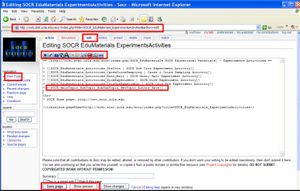
- Here is how to do a simple table
| Column heading 1 | Column heading 2 | Column heading 3 |
|---|---|---|
| Row heading 1 | Cell 2 | Cell 3 |
| Row heading A | Cell B | Cell C |
Conclusions
Some discussion. Some food for thought. Some practice problems. Etcetera.
- Back to the USCOTS SOCR Breakout Session Page
- Back to the SOCR Breakout-Session Community Portal
- Complete SOCR Wiki Resource Editing Guide
- SOCR Home page: http://www.socr.ucla.edu
Translate this page:
