SOCR EduMaterials Activities CardExperiment
From Socr
(→Applications) |
m |
||
| Line 14: | Line 14: | ||
== Experiment == | == Experiment == | ||
| - | Go to the | + | Go to the [http://www.socr.ucla.edu/htmls/SOCR_Experiments.html SOCR Experiments]] and select the '''Card Experiment''' from the drop-down list of experiments on the top left. The image below shows the initial view of this experiment: |
<center>[[Image:SOCR_Activities_CardExperiment_Chui_050407_Fig1.jpg|300px]]</center> | <center>[[Image:SOCR_Activities_CardExperiment_Chui_050407_Fig1.jpg|300px]]</center> | ||
Revision as of 17:53, 29 January 2008
Contents |
Card Experiment
Description
The card experiment demonstrates the basic properties of dealing n cards at random from a regular deck of 52 cards.
Every trial is recorded in the data table below. There are two values for every card, denomination Yi and suit Zi of the i’th card chosen where i= 1, ..., n. The denominations have an interval from 1 to 13 where 1 represents ace, 11 as jack, 12 as queen, and 13 as king. The suits are either 0 (clubs), 1(diamonds), 2(hearts), or 3(spades). The parameter n can be varied with the scroll bar from above.
Goal
To give an accessible method that explores the characteristics of random conditional probability (e.g. find the probability of selecting a red sock from the sock drawer, a black pen from the pencil box, a plastic cup in the kitchen, etc.) and enforce the knowledge of these events.
Experiment
Go to the SOCR Experiments] and select the Card Experiment from the drop-down list of experiments on the top left. The image below shows the initial view of this experiment:
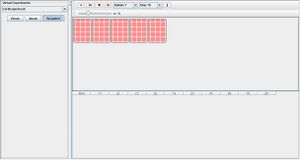
When pressing the play button, one trial will be executed and recorded in the distribution table below. The fast forward button symbolizes the nth number of trials to be executed each time. The stop button ceases any activity and is helpful when the experimenter chooses “continuous,” indicating an infinite number of events. The fourth button will reset the entire experiment, deleting all previous information and data collected. The “update” scroll indicates nth number of trials (1, 10, 100, or 1000) performed when selecting the fast forward button and the “stop” scroll indicates the maximum number of trials in the experiment.
After every card is selected, the probability for a specified card to be chosen will increase. In other words, the probability for a desired card to be chosen first is 1/52. If the card of interest has not been chosen first, then the probability it will be chosen second is 1/51. Again, if the card had not been chosen in the second run, the probability if will be chosen in the third run is 1/50, and so forth. Take note that every trial is ran without replacement.

Applications
For card players, this experiment may be helpful in determining the probability of forming a 5-card hand, pairs, and other types of winning hands. It may also be used for other types of situations:
For example, if a car dealer must randomly select n cars of different horse power and mileage to suit a customer’s satisfaction, then this java applet can illustrate the outcomes of randomly selecting n vehicles within the manufacturer. If the probability of selecting a desirable car for the customer is too low, then the car dealer may then eliminate the types with unfavorable qualities in order to increase the chances of selecting a car that satisfies the customer, thus increasing the sales for the car company.
A restaurant owner is interested in determining the probability of customers selecting an item on the menu. Every entree on the menu has an equal probability of being selected. He uses this applet by noting that the selected item may be on the first, second, third, or fourth page of the menu and if it is located on the top left, top right, bottom left, or bottom right of the page.
Translate this page:
