SOCR EduMaterials AnalysisActivities FlignerKilleen
From Socr
(Difference between revisions)
(→Overview of the test Fligner-Killeen) |
|||
| Line 5: | Line 5: | ||
===Examples=== | ===Examples=== | ||
| - | |||
| - | The analysis steps: | + | ====Example 1==== |
| + | This example is based on a dataset from the '''R package''' under the library '''MASS'''. The dataset's name is [http://projetos.inpa.gov.br/i3geo/pacotes/r/win/library/datasets/html/InsectSprays.html InsectSprays]. In [[SOCR_EduMaterials_AnalysisActivities_FlignerKilleen#InsectSprays_dataset this dataset]], there are two variables: count, which is quantitative, and '''spray''', a factor of six groups, denoted by '''A''' to '''F'''. Here are the analysis steps for this example: | ||
| - | + | * As you start the [http://www.socr.ucla.edu/htmls/SOCR_Analyses.html SOCR Analyses Applet], click on '''Fligner-Killeen Test''' from the combo box in the left panel. Next, click on '''Example 2''' and then the '''Data''' tab on the top of the right panel. You will see something like below. The data have been divided into 6 columns by groups. | |
<center>[[Image:SOCR_AnalysisActivities_Survival_Chu_081015_Fig1.gif|700px]]</center> | <center>[[Image:SOCR_AnalysisActivities_Survival_Chu_081015_Fig1.gif|700px]]</center> | ||
| - | + | * Click on the '''Mapping''' tab to map the groups you would like to include in the analysis. Select at least two groups. | |
| - | + | ||
<center>[[Image:SOCR_AnalysisActivities_Survival_Chu_081015_Fig2.gif|700px]]</center> | <center>[[Image:SOCR_AnalysisActivities_Survival_Chu_081015_Fig2.gif|700px]]</center> | ||
| - | + | * Now you will click on '''Compute''' to let the program produce the results. Click on '''Result''' to view the results. | |
| - | + | ||
<center>[[Image:SOCR_AnalysisActivities_Survival_Chu_081015_Fig3.gif|700px]]</center> | <center>[[Image:SOCR_AnalysisActivities_Survival_Chu_081015_Fig3.gif|700px]]</center> | ||
| Line 174: | Line 172: | ||
|- | |- | ||
|72|| 13|| F | |72|| 13|| F | ||
| - | } | + | |} |
</center> | </center> | ||
| + | |||
| + | ===See also=== | ||
| + | The [[AP_Statistics_Curriculum_2007_NonParam_VarIndep | Fligner-Killeen section]] of the [[EBook | SOCR EBook]]. | ||
<hr> | <hr> | ||
{{translate|pageName=http://wiki.stat.ucla.edu/socr/index.php?title=SOCR_EduMaterials_AnalysisActivities_Survival}} | {{translate|pageName=http://wiki.stat.ucla.edu/socr/index.php?title=SOCR_EduMaterials_AnalysisActivities_Survival}} | ||
Revision as of 20:43, 20 October 2008
Contents |
SOCR Analysis Activities - Fligner-Killeen Non-parametric Test
Overview of the test Fligner-Killeen
The Fligner-Killeen test is a non-parametric test comparing whether k samples have equal variances. Some alternative statistical tests, for example the analysis of variance, assume that variances are equal across groups or samples.
Examples
Example 1
This example is based on a dataset from the R package under the library MASS. The dataset's name is InsectSprays. In SOCR_EduMaterials_AnalysisActivities_FlignerKilleen#InsectSprays_dataset this dataset, there are two variables: count, which is quantitative, and spray, a factor of six groups, denoted by A to F. Here are the analysis steps for this example:
- As you start the SOCR Analyses Applet, click on Fligner-Killeen Test from the combo box in the left panel. Next, click on Example 2 and then the Data tab on the top of the right panel. You will see something like below. The data have been divided into 6 columns by groups.
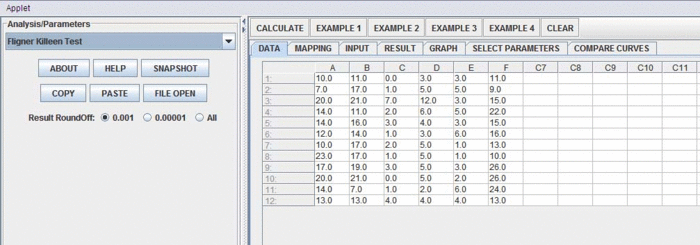
- Click on the Mapping tab to map the groups you would like to include in the analysis. Select at least two groups.
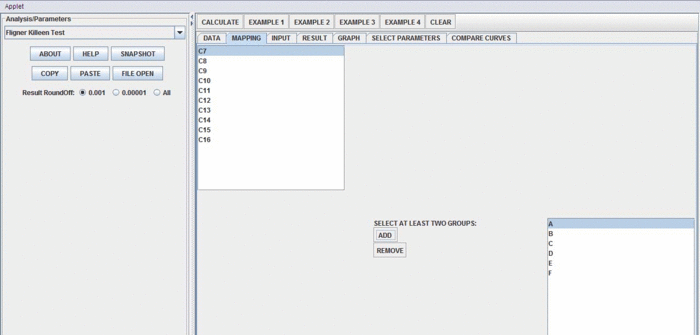
- Now you will click on Compute to let the program produce the results. Click on Result to view the results.
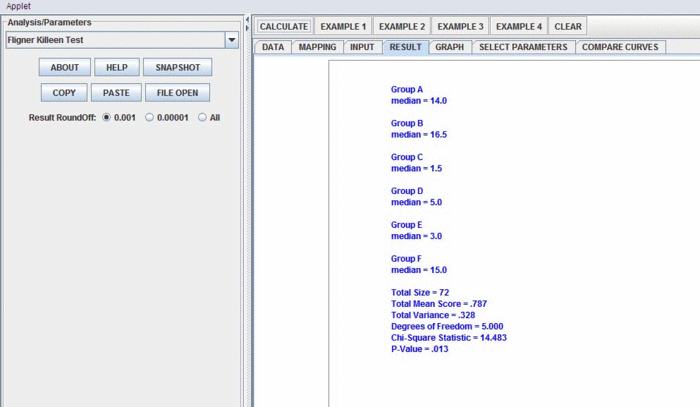
- Note: if you happen to click on the "Clear" button in the middle of the procedure, all the data will be cleared out. Simply start over from step 1.
InsectSprays dataset
| Index | count | spray |
| 1 | 10 | A |
| 2 | 7 | A |
| 3 | 20 | A |
| 4 | 14 | A |
| 5 | 14 | A |
| 6 | 12 | A |
| 7 | 10 | A |
| 8 | 23 | A |
| 9 | 17 | A |
| 10 | 20 | A |
| 11 | 14 | A |
| 12 | 13 | A |
| 13 | 11 | B |
| 14 | 17 | B |
| 15 | 21 | B |
| 16 | 11 | B |
| 17 | 16 | B |
| 18 | 14 | B |
| 19 | 17 | B |
| 20 | 17 | B |
| 21 | 19 | B |
| 22 | 21 | B |
| 23 | 7 | B |
| 24 | 13 | B |
| 25 | 0 | C |
| 26 | 1 | C |
| 27 | 7 | C |
| 28 | 2 | C |
| 29 | 3 | C |
| 30 | 1 | C |
| 31 | 2 | C |
| 32 | 1 | C |
| 33 | 3 | C |
| 34 | 0 | C |
| 35 | 1 | C |
| 36 | 4 | C |
| 37 | 3 | D |
| 38 | 5 | D |
| 39 | 12 | D |
| 40 | 6 | D |
| 41 | 4 | D |
| 42 | 3 | D |
| 43 | 5 | D |
| 44 | 5 | D |
| 45 | 5 | D |
| 46 | 5 | D |
| 47 | 2 | D |
| 48 | 4 | D |
| 49 | 3 | E |
| 50 | 5 | E |
| 51 | 3 | E |
| 52 | 5 | E |
| 53 | 3 | E |
| 54 | 6 | E |
| 55 | 1 | E |
| 56 | 1 | E |
| 57 | 3 | E |
| 58 | 2 | E |
| 59 | 6 | E |
| 60 | 4 | E |
| 61 | 11 | F |
| 62 | 9 | F |
| 63 | 15 | F |
| 64 | 22 | F |
| 65 | 15 | F |
| 66 | 16 | F |
| 67 | 13 | F |
| 68 | 10 | F |
| 69 | 26 | F |
| 70 | 26 | F |
| 71 | 24 | F |
| 72 | 13 | F |
See also
The Fligner-Killeen section of the SOCR EBook.
Translate this page:
