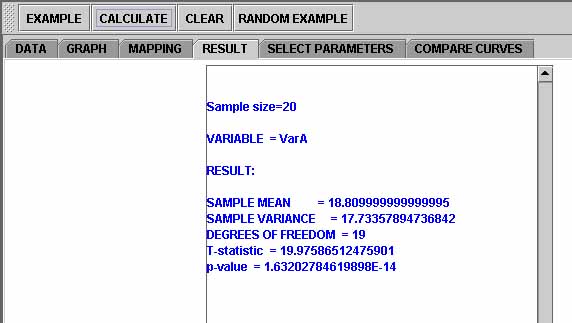SOCR EduMaterials AnalysisActivities OneT
From Socr
(Difference between revisions)
(→SOCR Analyses Example on One Sample T-Test) |
(→SOCR Analyses Example on One Sample T-Test) |
||
| Line 2: | Line 2: | ||
== SOCR Analyses Example on One Sample T-Test == | == SOCR Analyses Example on One Sample T-Test == | ||
| + | === This SOCR Activity demonstrates the utilization of the SOCR Analyses package for statistical Computing. In particular, it shows how to use One Sample T-Test with SOCR. === | ||
'''1.''' Click on "One Sample T-Test" at the left panel's combo box. And then, on the right panel, first click on "Example" and next click on "Data" to retreive the demonstrated example. | '''1.''' Click on "One Sample T-Test" at the left panel's combo box. And then, on the right panel, first click on "Example" and next click on "Data" to retreive the demonstrated example. | ||
| - | + | <center>[[Image:SOCR_AnalysisActivities_OneT_Chu_051707_Fig4.gif|450px]]</center> | |
| - | [[Image: | + | |
| Line 12: | Line 12: | ||
| - | [[Image:SOCR_AnalysisActivities_OneT_Chu_051707_Fig2.jpg|600px]] | + | <center>[[Image:SOCR_AnalysisActivities_OneT_Chu_051707_Fig2.jpg|600px]]</center> |
'''3.''' Click on "'''Calculate'''" then "'''Result'''" to see the results. | '''3.''' Click on "'''Calculate'''" then "'''Result'''" to see the results. | ||
| - | [[Image:SOCR_AnalysisActivities_OneT_Chu_051707_Fig3.jpg|600px]] | + | <center>[[Image:SOCR_AnalysisActivities_OneT_Chu_051707_Fig3.jpg|600px]]</center> |
Revision as of 18:54, 4 August 2007
SOCR Analyses Example on One Sample T-Test
This SOCR Activity demonstrates the utilization of the SOCR Analyses package for statistical Computing. In particular, it shows how to use One Sample T-Test with SOCR.
1. Click on "One Sample T-Test" at the left panel's combo box. And then, on the right panel, first click on "Example" and next click on "Data" to retreive the demonstrated example.
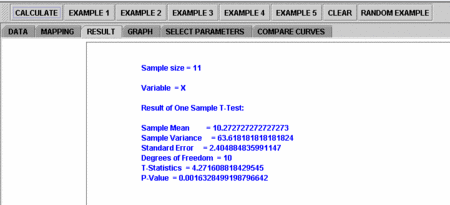
2. Click on the "Mapping" button to get to the "Mapping" panel. Click on "Add" under Dependent to add the variable for One Sample T-Test.
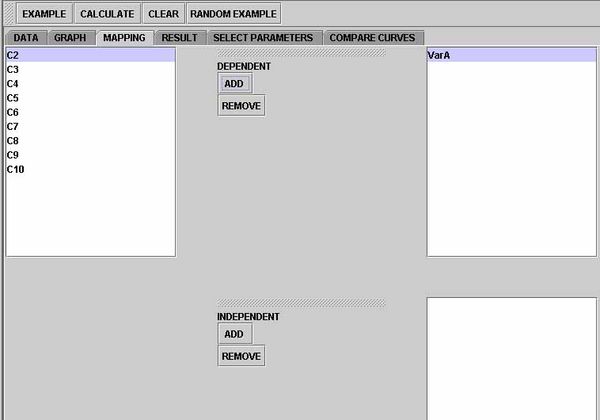
3. Click on "Calculate" then "Result" to see the results.